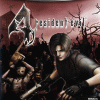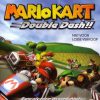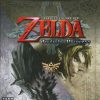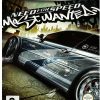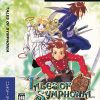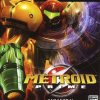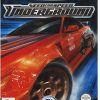GameCube ROMS - Latest Updates
GameCube ROMs are copied image files of GameCube video games, making it possible to experience the game on a modified GameCube console or a personal computer. GameCube ROMs usually come in two main formats: ISO and GCM. The ISO format is a standard image file format, while GCM is a Nintendo proprietary file format.
To play GameCube ROMs on your personal computer, you need
- Download GameCube Emulator: Download and install a GameCube emulator, such as Dolphin Emulator.
- Install the Emulator: Install the emulator according to the instructions.
- Run ROM: Open the emulator and run the GameCube game’s ISO or GCM file.